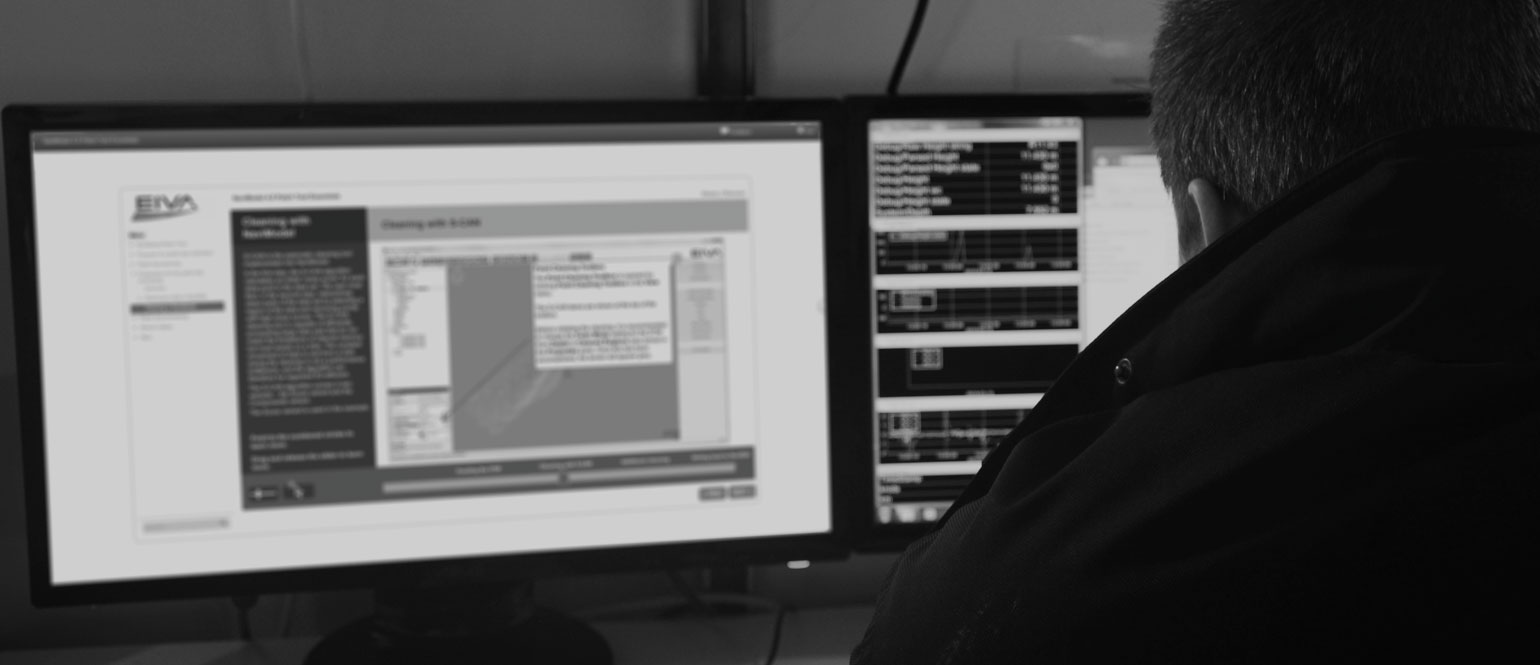NaviPac 4 introduces an entirely new Helmsman’s Display compared to previous versions. This eLearning module covers the new Helmsman’s Display introduced with NaviPac 4.
The Helmsman’s Display is the main user interface for the NaviPac user, and this module provides you with an overview of how to navigate the Helmsman’s Display as well as a description of the various dialogue boxes.
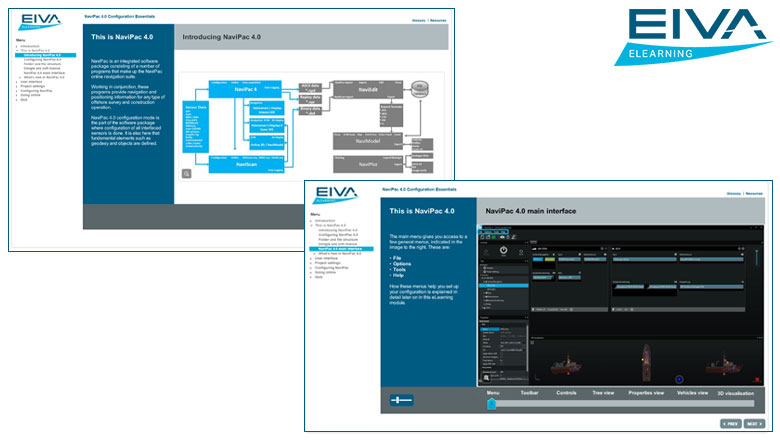
It covers essential topics and functions enabling you to operate the Helmsman’s Display at a basic level:
- How it works, including an overview and description of menus, functions, features and settings
- User interface, layout templates and project settings
- Setting up and navigating 2D and 3D map views
- Waypoints and runlines
- Working with live data, following objects etc
- Data views and graph views
- Profiles, cross profiles and digitised lines
- Performing measurements such as distances, range/bearing and volume calculations
- Working with live point clouds and terrain models
- Overview of non-essential features included in NaviPac 4 such as Eventing, Trench design etc
- How-to videos
- Quiz
You will learn how to configure the screen layout with different views, add background maps, create waypoints and runlines, and prepare dynamic objects for online surveys with the Helmsman’s Display. Finally, you will learn how to set up and configure data and graph displays, work with profiles, measurement and many other features.
Estimated duration: 3 hours, including a quiz after which you can print a certificate with your score.
NaviSuite eLearning
Want to learn more?
- Available modules
- Releases in the coming months
- Modules to come