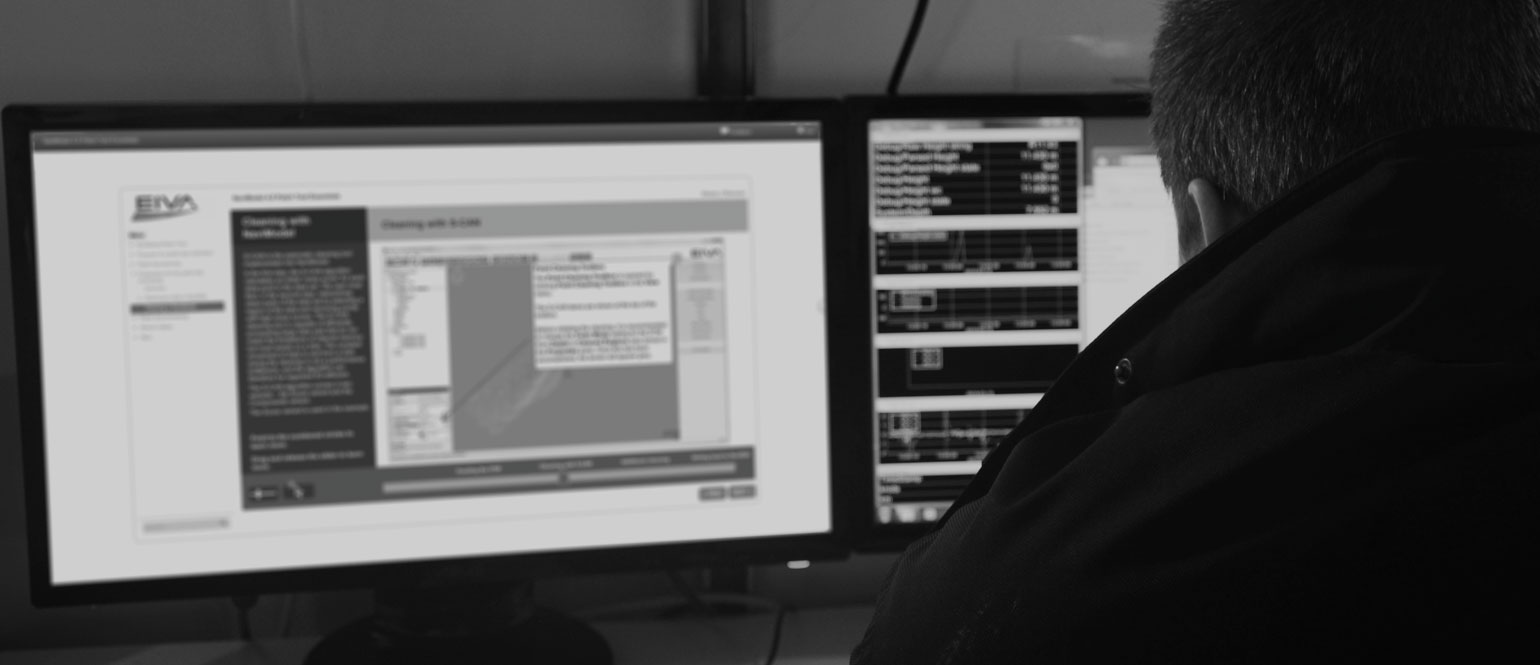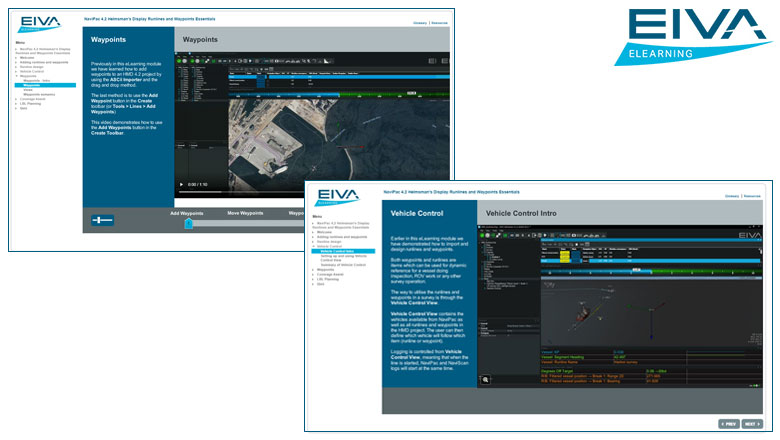
This Helmsman's Display 4 eLearning module focuses on the use of runlines and waypoints in survey related situations.
The user will learn how to:
- Import, edit, remove and add runlines and waypoints in the Helmsman’s Display
- Save runlines and waypoints
- Use the new survey tools of the Helmsman’s Display
- Track several objects simultaneously using the new vehicle control
- Set up views for optimising QC and overview during survey operations
- Do simple LBL array planning
- Optimise survey using Coverage Assist
- Understand and be able to see the difference between different runline and waypoint formats
- The module ends with a quiz
We recommend that the user complete the following modules prior to taking this module to gain a general level of knowledge.
- NaviPac 4.0 Configuration Essentials
- NaviPac 4.1 Helmsman’s Display Essentials
- NaviPac 4.2 Helmsman’s Display Sonar data and Remotes Essentials
Estimated duration: 2-4 hours, including a quiz after which you can print a certificate with your score
NaviSuite eLearning
Want to learn more?
- Available modules
- Releases in the coming months
- Modules to come